Expand virtual disk of Azure SQL Virtual Machine
Expand a virtual disk of Azure SQL Virtual Machine in the Azure Portal.
Expanding of the disk can be done online.
- Go to the Azure Portal
- Search for “SQL virtual machines”
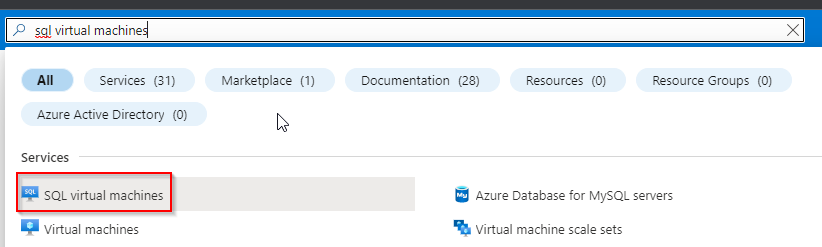
- Select your SQL virtual machine
- In the menu, select “Storage Configuration”
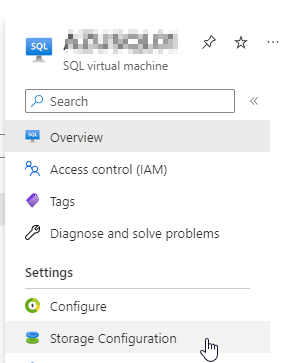
- Configure the data disk you want to expand
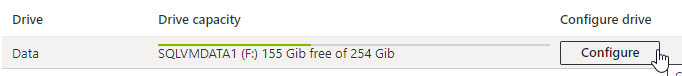
- Select the disk of the size where you want to expand the existing disk with
- For example 1, your disk is currently 128Gib and you want to extend it to 256Gib, choose the 128Gib disk
- For example 2, you disk is currently 256Gib and you want to extend it to 768Gib, choose the 512Gib disk
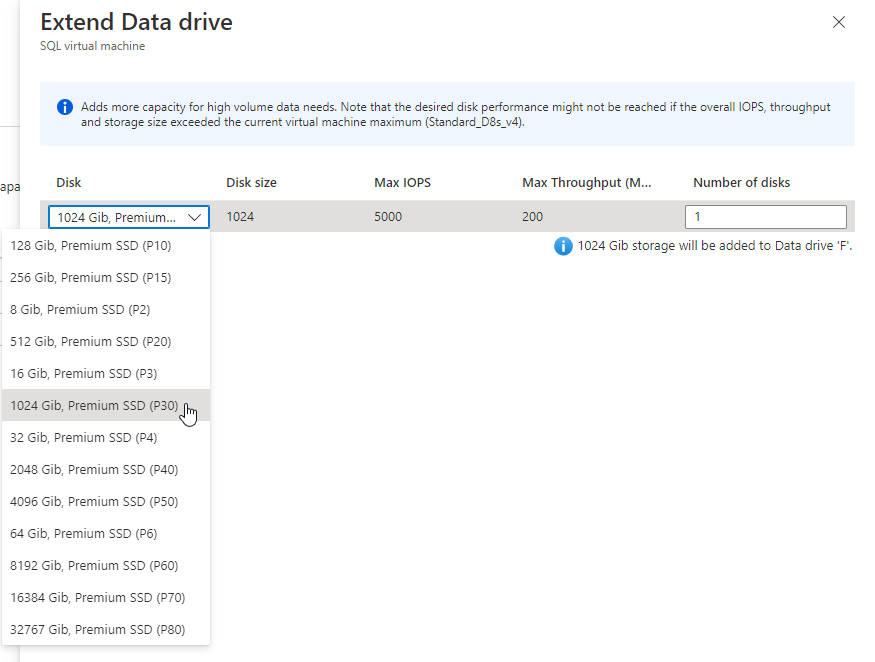
- That’s is, you don’t have to do anything in the OS