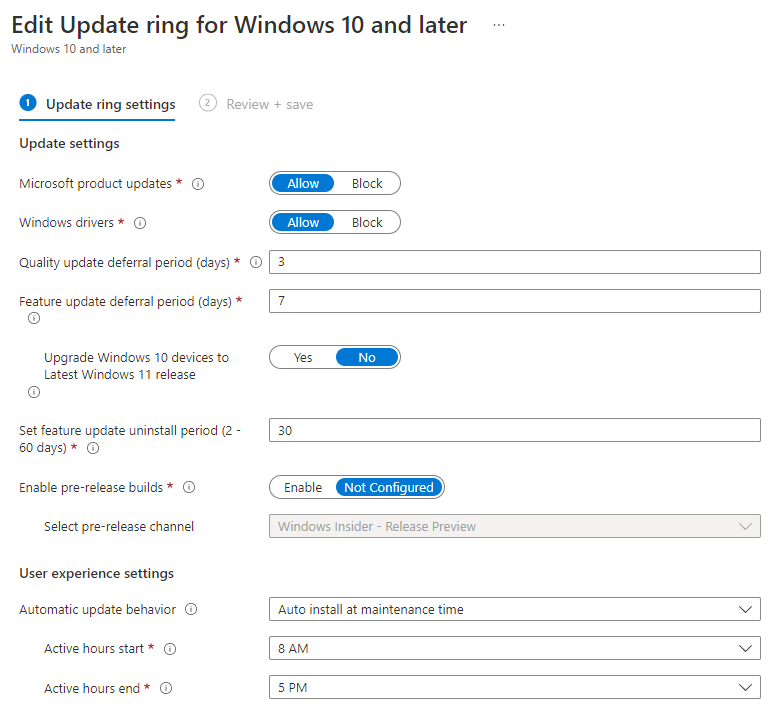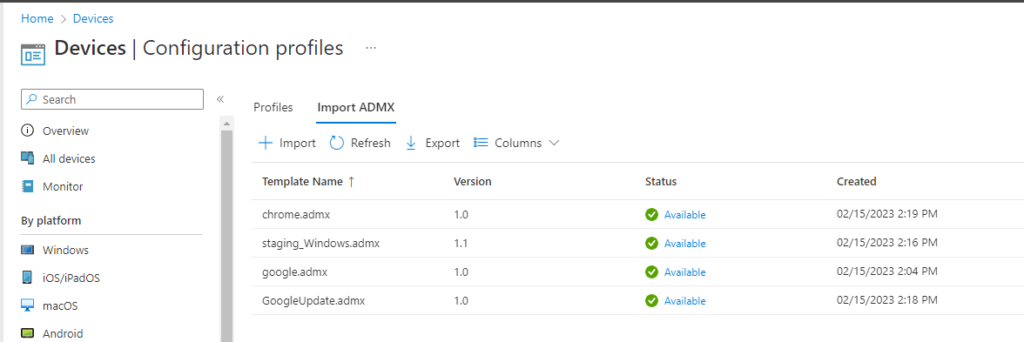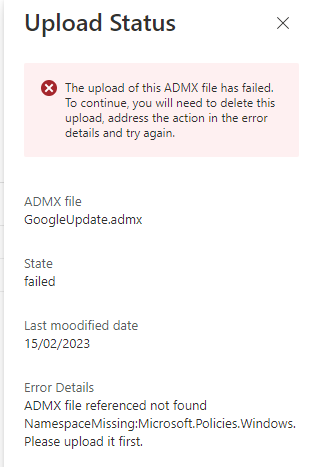No credential popup during Outlook configuration
While configuring an outlook client, I received the following message and no popup to enter my credentials.
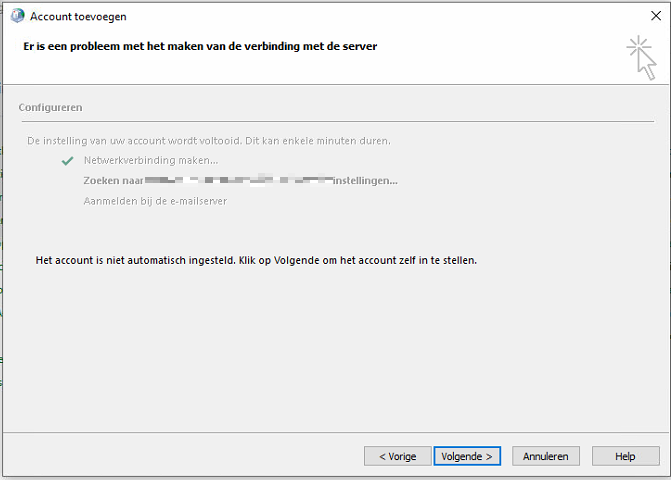
Create two DWORD values at: Computer\HKEY_CURRENT_USER\Software\Microsoft\Office\16.0\Common\Identity
- DisableAADWAM => value 1
- DisableADALatopWAMOverride => value 1